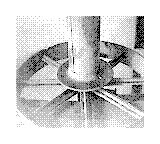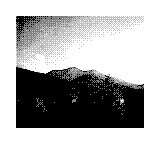So reflecting on this last year I've learnt and built a lot, and I have a large rats nest of a synth/noise generator pinned to a board. A lot of this has been built in the fashion it has due to getting the gig back in November. This was a brilliant experience but it locked me into building the way I was just to keep everything compatible and to get stuff together quick. There are a few issues to building that way however, the primary one is that everything is patchable including all power connections. I did this so that if I wanted to power starve any sections/modules I could...however I've never found anything that interesting using this technique...so all in all patching power just adds more cable clutter that isn't really necessary. Having everything on one level makes it larger horizontally and vertically - requiring longer patch cables whereas designs with circuit boards and front panels split the size between 2 levels allowing for more compact design. There have been some things I have been happy with though, I'm happy to keep using trimmer pots rather than fullsize ones, this keeps the cost of building massively lower, also the use of header sockets and small breadboard style patch cables is a method I will continue to use for the same reasons.
So to the new design idea. The picture shows the beginnings and first modules of my new modular noisemaker that is as yet unnamed. I want this beasty to be pretty portable and robust with the front panels being very patcheable. Just to put this in scale each panel above is 47 x 72 mm. As it stands I've built 2 x 4015 4 bit shift registers and 6 x 40106 oscillators, but for those in the know it will probably end up with, 4040 divider, 4011 pseudo ring mods, simple AREGVCA's, XOR's a plenty, 4069 LFO and some sort of active filter that I haven't quite decided on yet I may also consider a 4017 based sequencer. I have a few ideas about the enclosure design, mainly that it will have an angled front panel so it is good to use either standing or sitting and will have everything firmly attached so hopefully I can pick it up and go places with it and arrive with it in one piece!